Managing the Product Flow: The Dallan®Flow Module
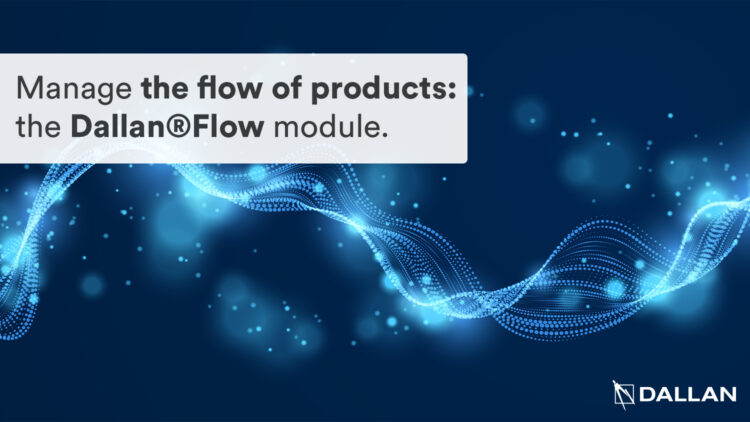
In our advanced production systems, products go through many processing stations: punching, laser cutting, profiling, assembly, and packaging.
The D-Touch 2021 software is designed to track every produced piece, so it’s always possible to identify its location within the line and its stage of preparation!
It seems like a simple feature, yet the Dallan®Flow module required months of programming and testing to enable you to manage the production of blinds, shutters, doors, and all parametric products in the simplest way.
From this module, you can also efficiently and accurately manage marking, pickups, and insertions of products into the line, without ever losing track of production!
Moreover, if needed, you can recall and reproduce a specific code if it gets damaged at work stations downstream of the machine.
An incredibly useful function!
Production Management: The Dallan®Planner Module and Linking to External ERP and MES
The world of production doesn’t stop at the machine itself: as we know, it’s necessary to insert and execute production orders and notify the production manager about what has been done.
All this can be managed with the Dallan®Planner module installed on your D-Touch.
This module, even in its base configuration, allows you to:
- Load work orders in CSV or Excel format (which we call JobList)
- Manage them, reorder, and execute them
- Create reports of the jobs done
Moreover, it allows viewing reports of the main production functions, showing for example the time the machine has worked, the downtime, the reason for the stop, the kilometers of product made: all on a daily, weekly, or monthly basis and in the form of histograms or pie charts.
Simple, intuitive, and preconfigured!
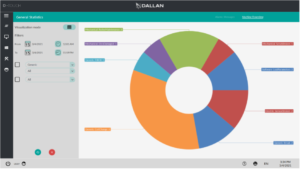
Furthermore, as additional services, the Dallan®Planner module allows for:
- Remoting the planner station to a separate office (code 951772)
- Connecting the planner to an existing MES or ERP software (code 951681) via data interface, signal exchange, or by reading/writing to a database
In the latter case, let’s briefly see the typical connection of the Planner with an ERP.
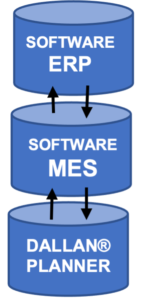
An MES (Manufacturing Execution System) software is a production management software.
It works in contact with one or more production lines, generally Dallan and others, and its main function is the monitoring and organization of the Operation area.
ERP (Enterprise Requirement Planning) software is the management software, which manages not only production orders but also links them with accounting, sales, and other business functions.
The MES software receives production orders from the ERP and distributes them among the various machines, and in this case, it can also send them to the Dallan®Planner module, installed on the machine or in the office.
In turn, the Dallan module sends the data of the executed production, alarms, and operability of the line to the MES, which then writes in the ERP management software.
The very interesting aspect is that the Dallan®Planner software can also work directly with your ERP, taking on the MES function itself!
Parametric Programming of Dallan Lines: Revolutionary Automation
Programming Dallan lines with parametric programming represents a unique value for process automation: in fact, when we work with products like doors, windows, shutters, blinds – and generally all those products that belong to “families”, there’s no longer a need to have a resource dedicated to line programming!
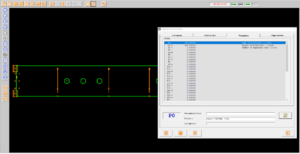
Indeed, once the Master programs for each product family are created (and each Master program can contain up to 50 parameters and 500 different formulas), it’s enough to communicate the JobList work plan to the D-Touch software in the form of a CSV file, which includes the parameters for each product and the quantities to be produced.
Many are not familiar with parametric programming, and by not knowing it, continue to program the lines with complicated tables and procedures, or starting each time from a DXF: with Dallan’s parametric programming software, all this is a thing of the past!
The future is a machine that receives the parameters and JobLists directly from the MES or ERP, executes them so that the only operator finds the machine already programmed and configured for the entire work shift.
Importing Part Programs from other platforms (like Sigmanest, Radan)
Clearly, not all products are parametric and for punching and laser cutting systems we have the possibility to import PART programs generated by external software like Sigmanest, Radan, and others.
In this case, the external software company takes care of writing the post processor that generates, from the DXF, the tool paths for punching or the laser head.
Unique platform for all Dallan lines
The D-Touch 2021 software also offers the advantage of managing, when appropriately configured, all the different Dallan lines: from roll formers to automation systems, from punching machines to lasers.
With a team of nine developers, Dallan provides the ability to perfectly configure your line, in a customized way, and to also connect it to further machines placed upstream or downstream.
Our in-house team gives us the ability to also offer you remote assistance service directly with Dallan experts, choosing from time to time the technician with the most experience for your type of machine.
Need more information? Contact our sales service at [email protected] and ask for a free demo!
![]()
Andrea Dallan
CEO – Dallan Spa
