Line control software and Industry 4.0: the brand new D-Touch 2021
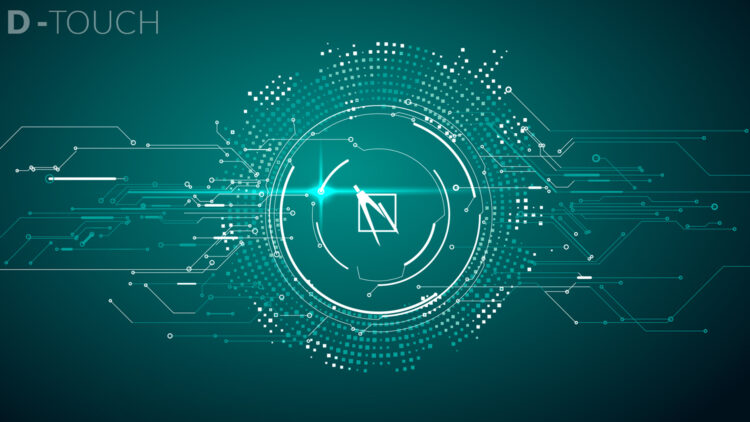
Software is becoming an increasingly important part of systems. Whereas profiling lines used to be simple “stand alone” machines, nowadays they can represent an integral part of the company data network and provide information of significant value for:
- Production organization
- Production cycles efficiency
- Production flow control
- Quality control of the pieces produced
- Preventive and predictive maintenance
- Remote support
D-Touch 2021 software is the natural evolution of the software we already know, the Dallan Touch platform. It’s the result of completely rewriting the machine code, which has taken into account the countless installations and customizations requested by our customers all over the world, in order to make using the lines even easier and, in particular, for the simple integration of new Dallan lines in Industry 4.0 environments.
Indeed, D-Touch software is “Industry 4.0 ready” and can interface the main ERP and MES systems, following the appropriate customizations.
Let’s take a look at the main features of this extraordinary platform.
Dallan®CORE: the heart of D-Touch 2021 software
The heart of the platform is the base on which the line and production management modules are placed, in a very simple way that is similar for all Dallan lines. It resembles a web platform, but thanks to a distributed client-server architecture it has extremely fast response times.
Advanced production systems are one of the enabling technologies for Industry 4.0 and there is an increasing requirement for systems that, in addition to production, also include product packaging and machine communication with the company information system.
The machines are modular and can be configured with millions of different settings: that’s why Dallan®CORE software is the central architecture that allows you to include additional modules and applications to manage specific lines. They, too, are totally modular and customizable.
Let’s take a look at them.
Everything under control with the new Dallan®Cockpit
When we work on a line in operation, our “dashboard”, i.e. the control panel of the line that we use, is called Dallan®Cockpit.
The system includes all the main parameters of the line in operation: speed, program in progress, any alarms. Material temperatures and foaming machine parameters are also displayed for integrated processes, such as rolling shutter processing.

These displays are applications called “Widgets”. Each line includes the widgets necessary for its management and, in addition, 2 customizable Widgets of your choice are already included. Obviously, the cockpit screen is fully customizable, with the inclusion of other widgets upon request (code 951202: Custom Cockpit widget).
For very large lines, these widgets can be used remotely on control panels that can be positioned along the entire line, which saves the operator a lot of time!
Online quality control: the Dallan®CheckPoint module
Have you ever found yourself having to throw away hundreds or thousands of profiles that have been produced because the operator failed to perform the basic checks on the profile? I imagine you have.
The new D-Touch 2021 platform includes the Dallan®CheckPoint module, which allows you to manage numerous systems for in-line control of the shape and dimensions of the profiles. The points that need to be checked can be chosen for each profile and the Checkpoint system produces a value – usually a measurement – which is then compared to the reference values.
Using this value, the profile in the Widget appears in green if it’s within the tolerances, in yellow if it’s close to the limits and red in other cases. We can decide which operations the machine shall perform, for example whether to eject non-compliant profiles or simply alert the operator.
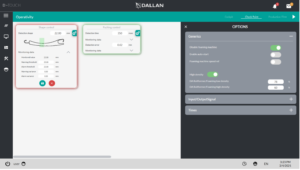
In specific cases, the Dallan®CheckPoint system interacts with the module, which can then correct the deviation automatically. The Checkpoint system is already available for laser systems, roller shutters and T-bars.
(code 951283: Dallan®CheckPoint module activation).
Line operation: alarms, manual and in-line wiring diagram (the Dallan®Maintenance module)
The D-Touch 2021 software has meant we have completely rewritten the pages on manual operation and maintenance.
In its standard configuration, the Dallan®Maintenance module already includes the layout of line protections, showing the alarms (extremely useful for very long lines, in particular), a 3D model of the line and the activation commands for the motors, input and output: all in graphic form for maximum practicality.
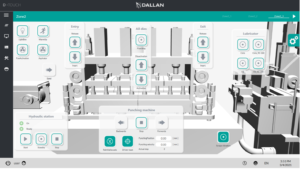
This section also includes the database for the machine’s Lifetime counters, such as the kilometers produced and the working hours. The same SQL database also records the LOGs of all the line alarms, subdivided by zone, operator present, and it displays of the downtime of the line with pie diagrams/histograms to immediately assess whether stops are due to coil change, tooling, failures and so on. It’s an essential helping hand for organizing production and improving processes!
In addition, the instruction manual and the wiring diagram of the line, updated and already loaded into the machine software, can also be included for direct access from the alarm screen!
(code 951383: direct access to the instruction manual uploaded online)
(code 951421: wiring diagram available online)
User configuration
For optimal maintenance and operation management, the new D-Touch software allows you to create users with different access levels: from an operator to an internal maintenance technician and through to a supervisor. Each access level allows the machine to be configured in increasing detail with the appropriate training.
In any event, all operations can be restored and every task performed by the operators is recorded in the line’s LOG database, thereby ensuring the utmost peace of mind!
Dallan®Messenger
The Dallan®Maintenance module includes a Messenger that can be configured directly by you: notifications are visible on the screen of your D-Touch at the top left. Furthermore, the line is assigned an e-mail address that the machine can use to send you the main standard notifications (for example: machine stopped, run out of material, alarms and emergencies): all of which is very useful if, for example, you leave the line to work alone at night 🙂
Dallan®Service
The Dallan®Maintenance module includes a series of specific notifications for the Service, which warn when it’s necessary to perform specific tasks: for example, ECU oil replacement or whether it’s necessary to contact Dallan to organize preventive maintenance.
The module also includes the hardware needed to remotely connect to Dallan, in order to use priority software remote support services such as Dallan®Priority.
Management of new IOT sensors for predictive maintenance
The D-Touch 2021 platform is ready to manage next generation IOT sensors, such as IOLink sensors. These sensors take into account the number of cycles performed and the estimated residual life, as well as allowing the activation of targeted predictive maintenance using the Dallan service.
Data logger to monitor specific variables
The D-Touch platform also allows you to create functions to monitor specific variables over time, using the Data Logger function. For example, to monitor the flow of Polyurethane in the foaming machine.
Managing the flow of products: the Dallan®Flow module
In our advanced production systems, products pass through a number of processing stations: punching, laser cutting, profiling, assembly and packaging. The D-Touch 2021 software has been designed to keep track of every piece produced, so that it is always possible to identify where it is on the line and its state of progress!
It seems a simple function, yet the Dallan®Flow module required months of programming and testing to allow you to manage the production of Venetian blinds, rolling shutters, doors and any parametric product as simply as possbile. This module allows you to manage the marking, picking and inserting of products onto the line efficiently and accurately without ever losing track of production! Furthermore, where necessary, you can call up and reproduce a specific code, should it suffer any damage at the workstations downstream from the machine.
It’s an incredibly useful feature!
Production management: Dallan®Planner module and connection to external ERP and MES
The world of production is not limited to the machine itself: as we know, production orders need to be inserted and run, while the production manager needs to be notified of what has been done.
All this can be managed using the Dallan®Planner module installed on your D-Touch. The standard configuration of this module allows you to:
- Upload work orders in CSV or Excel format (which we call JobLists)
- Manage, rearrange and run them
- Create reports of the work performed
It also allows you to view a report of the main production functions, which, for example, display the time in which the machine operated, downtime, the reason for the downtime, the kilometers of product manufactured: all on a daily, weekly or monthly basis and in the graphic form of histograms or pie charts. Simple, intuitive and pre-configured!

Furthermore, additional services of the Dallan®Planner module allow you to:
- Remotely operate the planner’s workstation from another office (code 951772)
- Connect the planner to an existing MES or ERP software (code 951681) via data interface, signal exchange or by reading/writing to a database
In the latter case, let’s briefly take a look at a typical connection of the Planner to an ERP software.

A Manufacturing Execution System (MES) software is a production management software. It works with one or more production lines, generally Dallan or others, and its main function is to monitor and organize the Operations area.
ERP (Enterprise Requirement Planning) software is a management software that not only manages production orders, but also connects them to accounting, sales and other business functions.
The MES software receives production orders from the ERP software and distributes them to the various machines. In this case, it can also send them to the Dallan®Planner module, which is installed on the machine or in the office.
In turn, the Dallan module sends the data of the production performed, the alarms and the operations of the line to the MES, which in turn writes in the ERP management software.
The interesting aspect is that the Dallan®Planner software can also work directly with your ERP, performing the functions of the MES directly!
Licenses for additional D-Touch and Dallan®Planner clients
Both the D-touch module and the Planner module can be remotely operated on external PCs in the department, in the office or even at other sites.
- Additional license to remotely operate D-Touch (code 951862)
- Additional license to remotely operate the Dallan®Planner (code 951978)
Parametric programming of Dallan lines: revolutionary automation
Programming Dallan lines using parametric programming represents a unique value for the automation of the process: indeed, when we work with products such as doors, windows, rolling shutters, Venetian blinds – and, in general, any product that belongs to “families”, it’s no longer necessary dedicated a resource to programming the line!
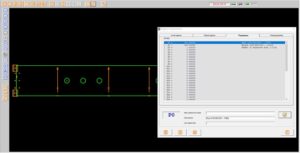
Indeed, once the Master programs for each product family have been created (each Master program can contain up to 50 parameters and 500 different formulas), all that’s needed is to communicate the JobList work plan to the D-Touch software in the form of a CSV file, which includes the parameters for each product and the quantities to be manufactured. Many don’t know about parametric programming and, given that they don’t know about it, they continue to program lines using complicated printouts and procedures, or starting from a DXF every single time: thanks to Dallan’s parametric programming software, all that is in the past!
The future is a machine that receives parameters and JobLists directly from the MES or ERP and runs them so that the sole operator already finds the machine programmed and configured for the entire work shift.
Part Program import from other platforms (such as Sigmanest or Radan)
Clearly, not all products are parametric and for laser punching and cutting systems there’s the option of importing PART programs generated by external software such as Sigmanest, Radan and others. In this case, the external software company writes the post-processor that, starting from the DXF, generates the toolpaths for punching or the laser head.
Single platform for all Dallan lines
The D-Touch 2021 software also offers the advantage of managing, when appropriately configured, all the various Dallan lines: from roll forming machines to automations, from punching machines to laser systems. Thanks to a team of nine developers, Dallan offers you the opportunity to perfectly configure your line, in a customized manner, and to connect it to other machines positioned upstream or downstream.
Our internal team also allows us to offer you a remote support service provided directly by Dallan’s own experts, choosing the engineer with the most expertise on your type of machine.
Do you need more information? Contact our sales department at [email protected] and ask for a free demo!
